My Pocket Workflow
I have been slowly implementing ”Building a Second Brain” (BASB) technique into my personal life. I’m doing this slowly, step-by-step. For me, any past attempts to make my life more productive, with Evernote, Pocket, or other tools, have been a failure because they have been too overwhelming. More than that, I did not have a great starting point, I had to design my flow from scratch.
This time around, I have Tiago Forte and David Perell, their learnings and writings have been an enormous inspiration. They both have courses that seem great and totally worth it. For me, the price point is a little out of my range (for know). Luckily, they have been putting a lot of content out there. That content is so valuable, it makes me wonder what do they offer during their course. I am preparing a consolidateCreatedd list of links, articles, videos, and other types of resources that those two have put out there. Stay tuned. This time around, I have Tiago Forte and David Perell, their learnings and writings have been an enormous inspiration. They both have courses that seem great and totally worth it. For me, the price point is a little out of my range (for know). Luckily, they have been putting a lot of content out there. That content is so valuable, it makes me wonder what do they offer during their course. I am preparing a consolidateCreatedd list of links, articles, videos, and other types of resources that those two have put out there. Stay tuned.
Today, I wanted to discuss how I use Pocket and how it integrates into the BASB flow.
Method
It is actually pretty simple. After I finish the article, I assign it a tag, “read.” This allows me to see all the articles that I have finished.
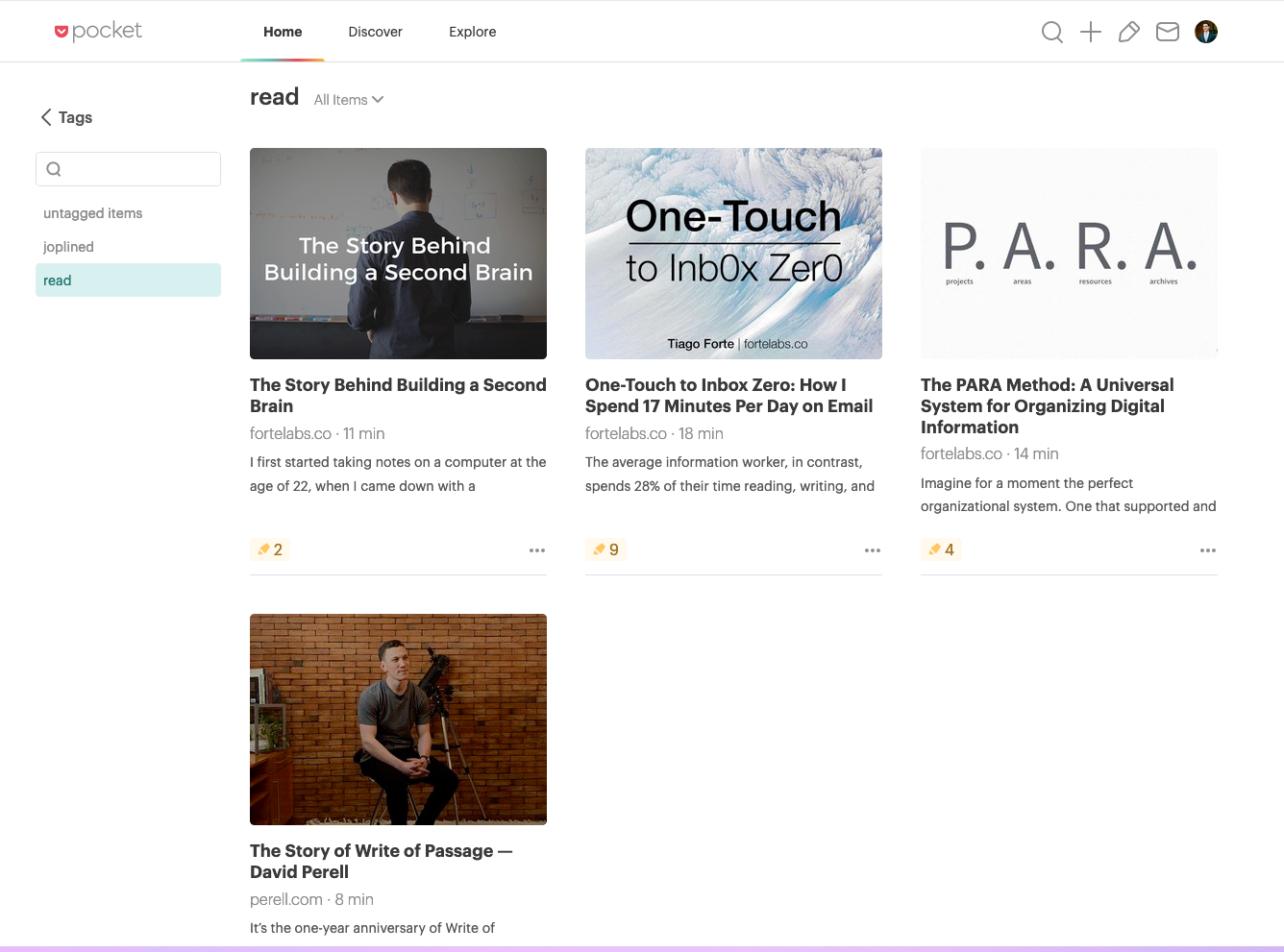
I then transfer all the notes and summarizations to Joplin.
Joplin is very simple to Evernote, but with a few differences. Most importantly, it is open-source, which means it is free and is being developed and improved by a lot of people. I go into more detail on Joplin in my post.
After I am done transferring highlights, I assign that post a “Joplined” tag (totally made-up word).
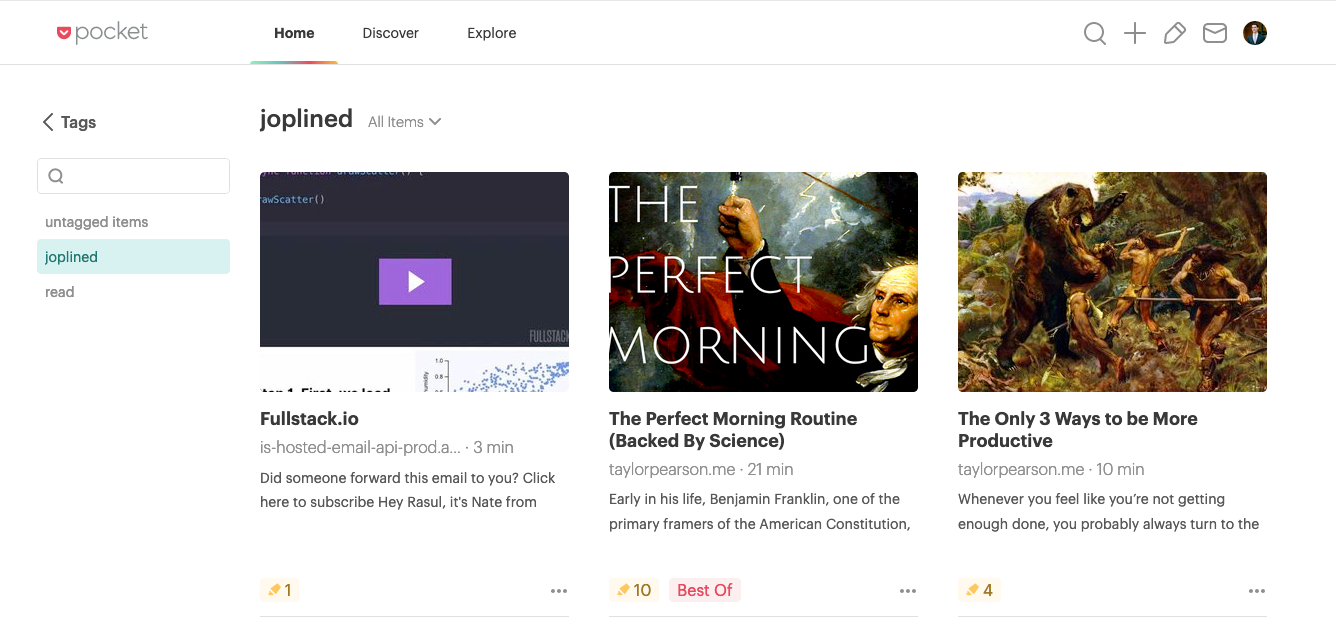
Conclusion
This is not some sort of revolutionary method of note-taking. This is a simple flow I ended up using to make sure that my Pocket articles are not mixed together, and it is easy to navigate.
I think this is the best way of using tags. I never found the use of assigning tasks like “productivity,” “writing,” or something like that. There is a search button for that.